Computers, Smartphones, Tablets
Instant private document sharing
Upload a document to encrypt it onto your Google Drive, then share a link to your document via email, text or twitter. Use QR codes from one device to another.
A simple, fast and secure way of sending documents between computers, smartphones, and tablets. Free yourself from unnecessary cables and forget about device platforms.
Documents are encrypted with a state-of-the-art AES hardware encryption and stored in your own Google Drive account. Neither Enigma Bridge nor any prying eyes can see your documents without the links (or QR codes) that are generated by your own browser.
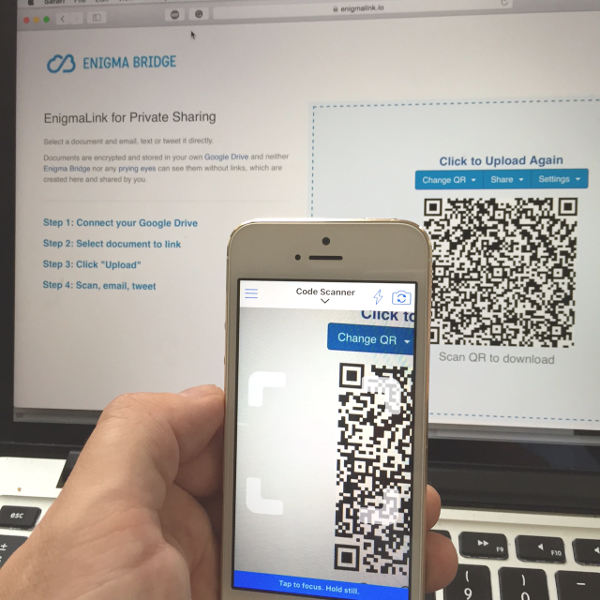

Email, Text (SMS), Twitter, Link ...
EnigmaLink provides a range of channels
Once you upload a new document, it is automatically to encrypted onto your own cloud drive (Google Drive). The document can then be shared through a secure link to friends or colleagues or simply between your own devices. Your browser will generate a QR code for each document.
You can scan that with a smartphone or tablet and forward via a different network as an email, text, or tweet … or print it.
Close or Far, Always Secure
Local encryption with central control
Every document or picture is encrypted in your device before your browser uploads it to your cloud Google Drive.
EnigmaLink uses two or three locks. One lock is in the link your share, another lock is a key protected by Enigma Bridge and there is an optional password.
The combination of control mechanisms, including use of different channels (e.g., internet, test/SMS, iMessages) and cloud HSM gives EnigmaLink unparalleled security.
About the password, even relatively weak passwords are good enough as EnigmaLink design ensures that each guess has to go through the EnigmaBridge service.
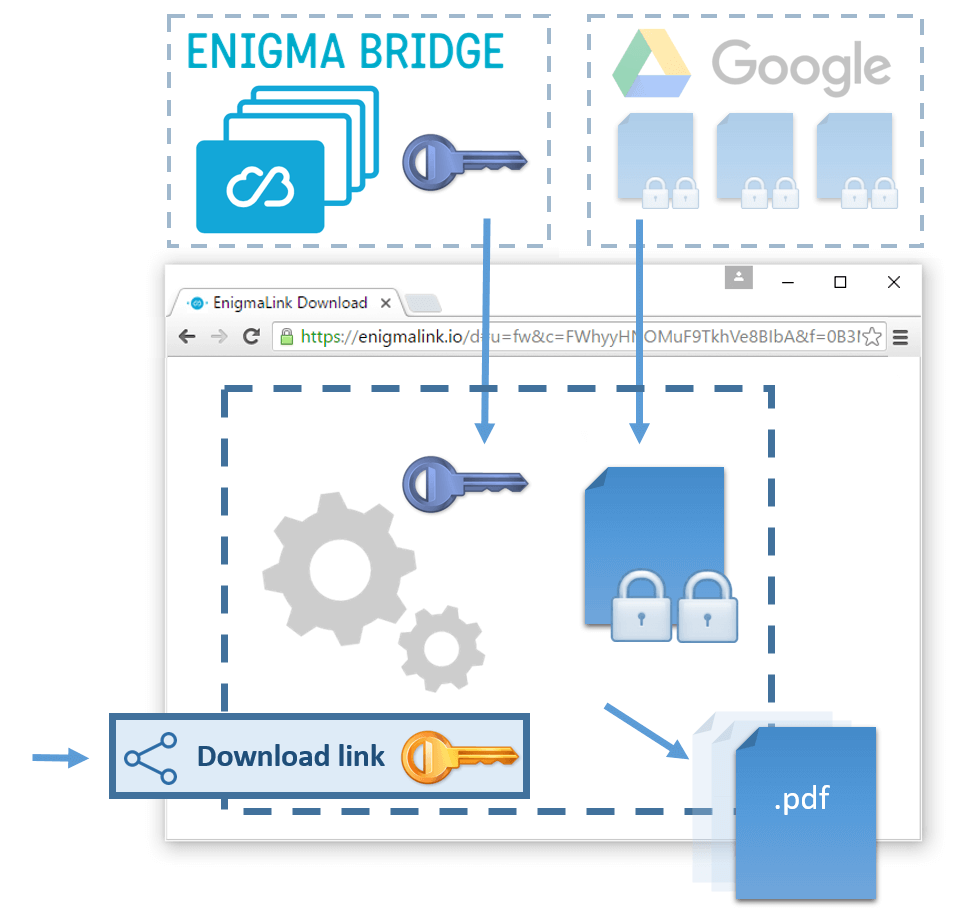
Channels
Share your important or private pictures with ease by emails, text messages, Twitter and other channels.
Simple
Combination of links and QR codes makes sharing of documents and pictures a no hassle task. Between computers and smart phones.
Control
You are in control of your files and protection. Enigma Bridge enforces your control when files leave your computer of smart phone.